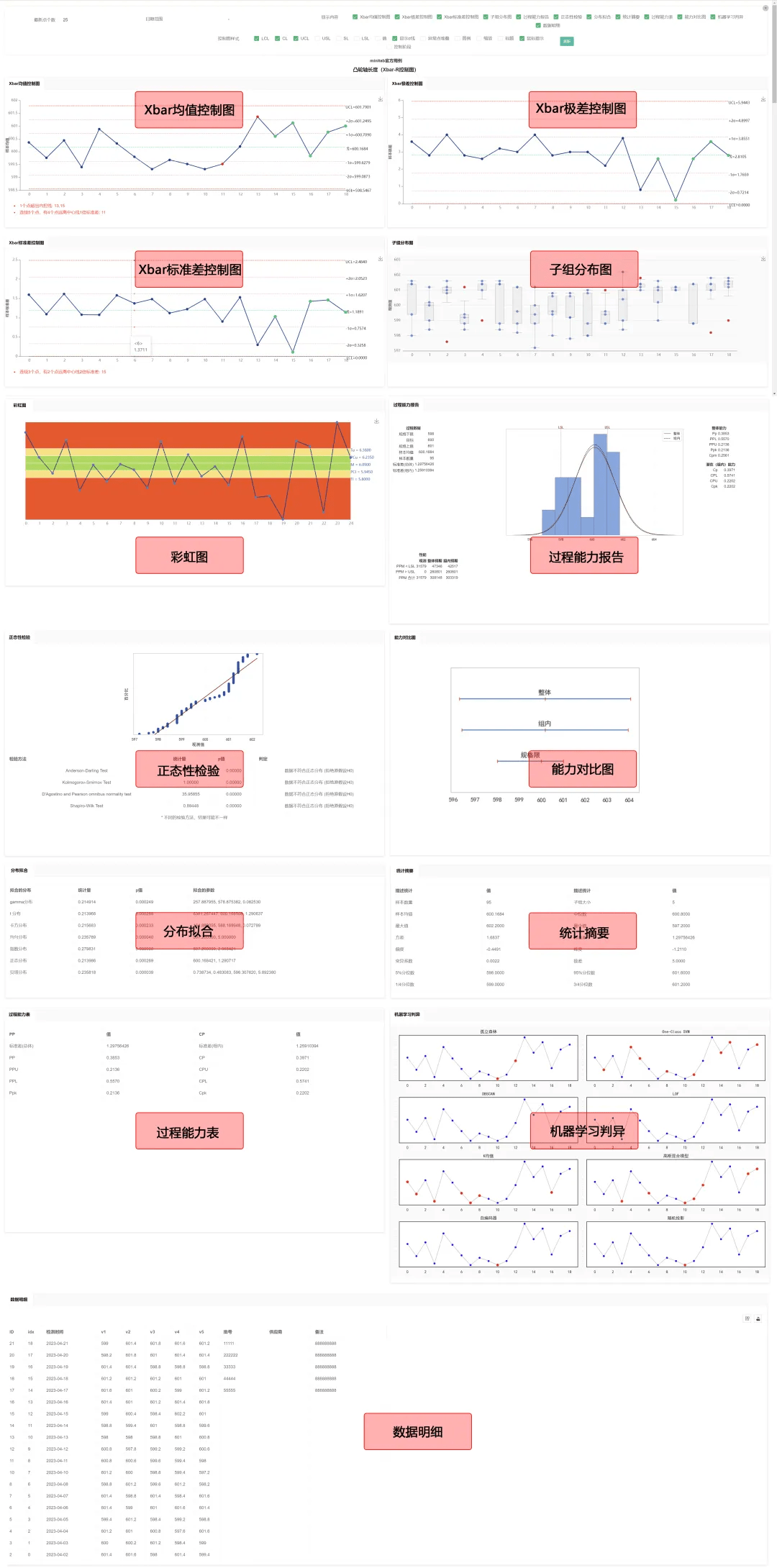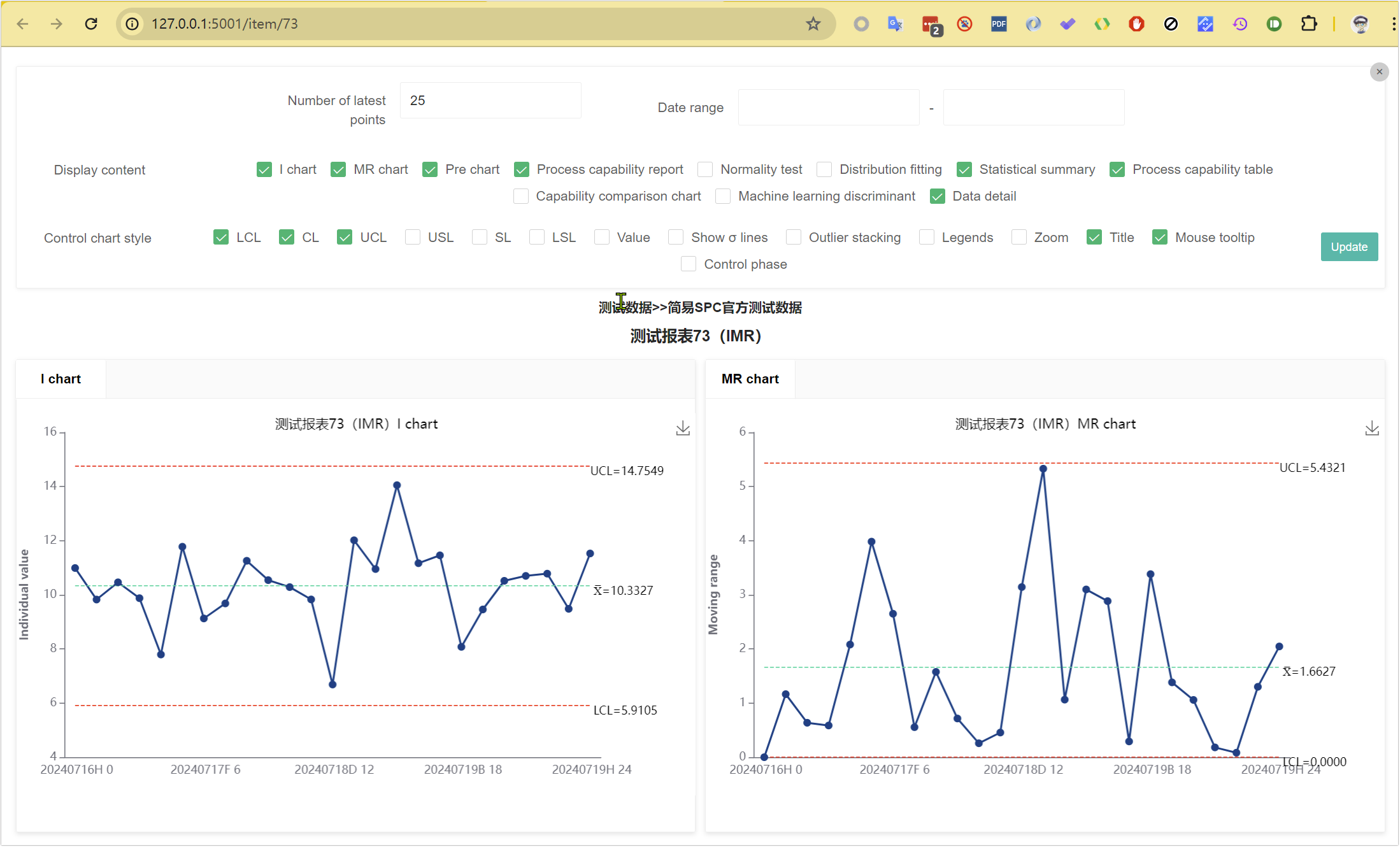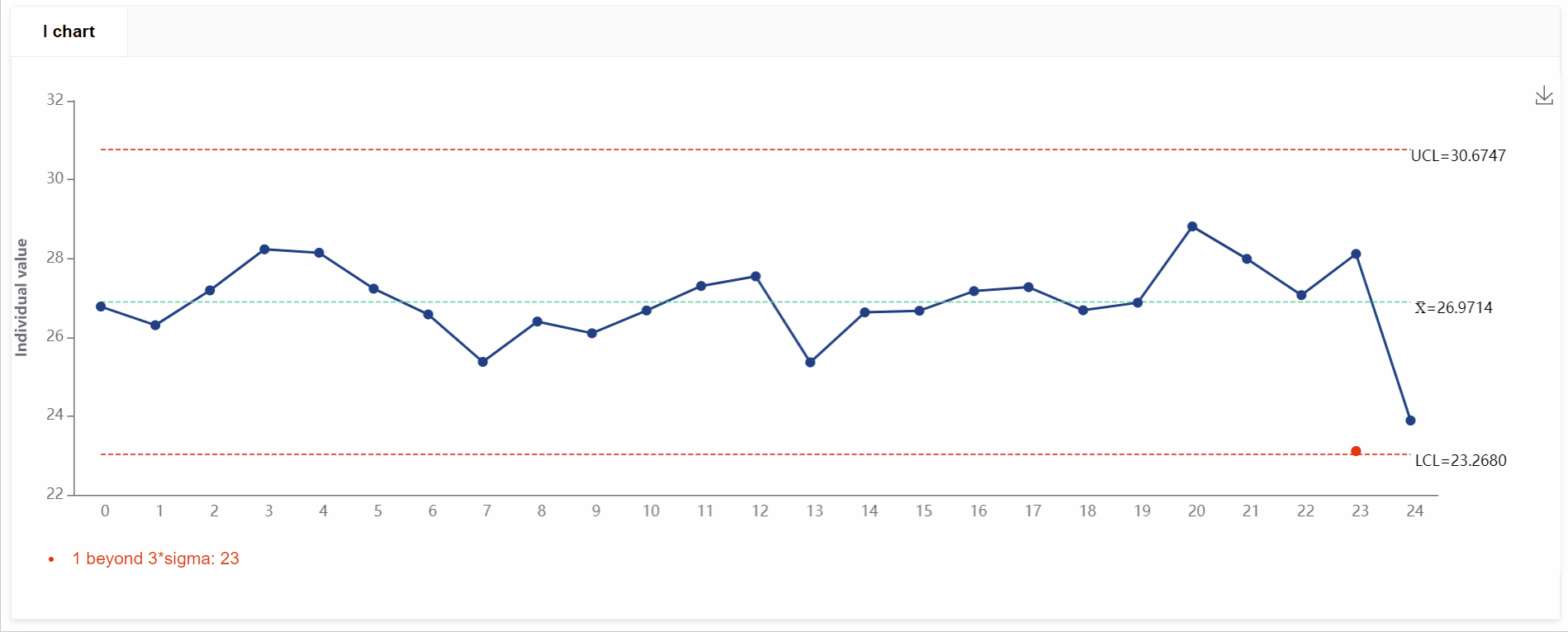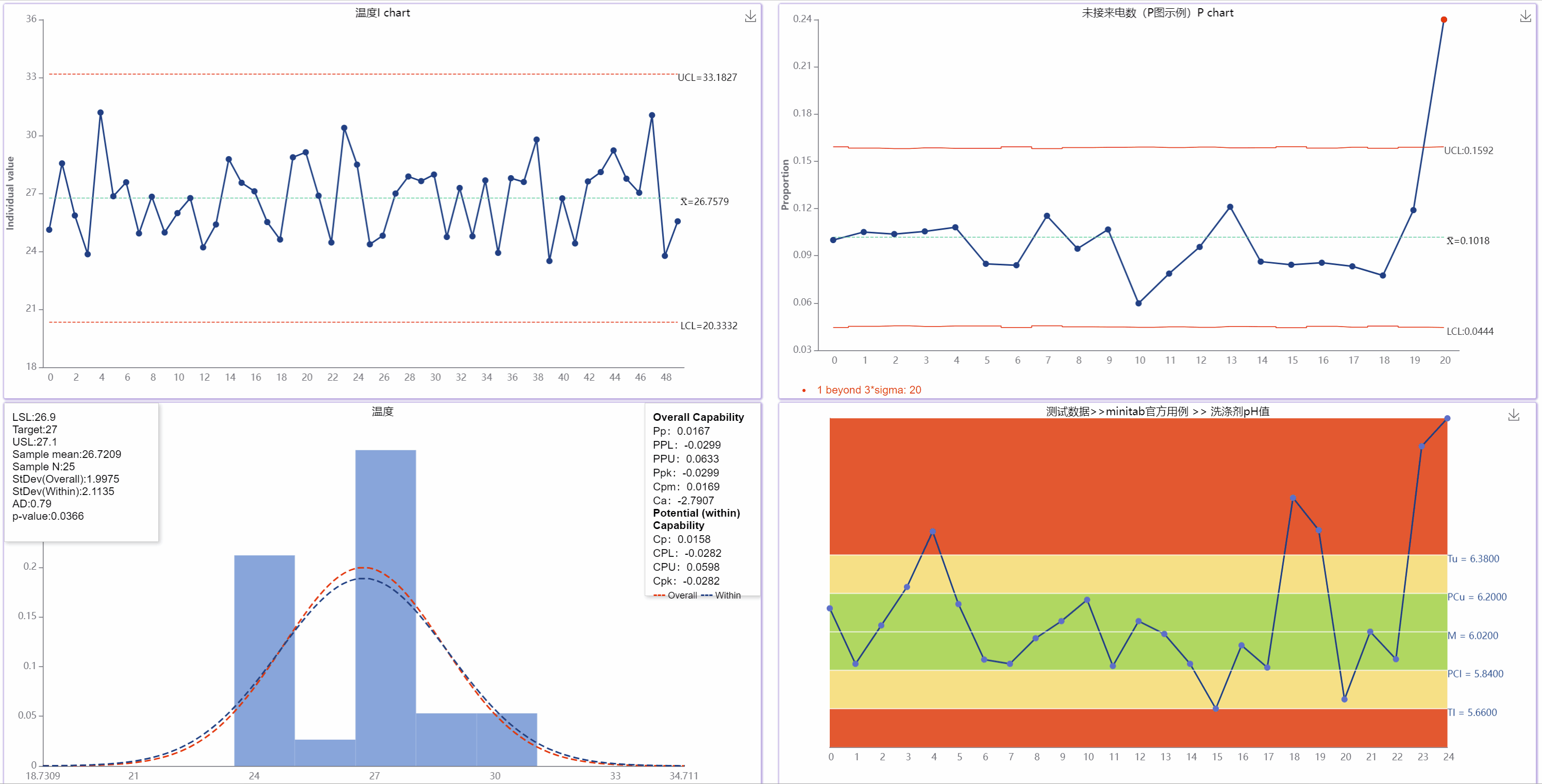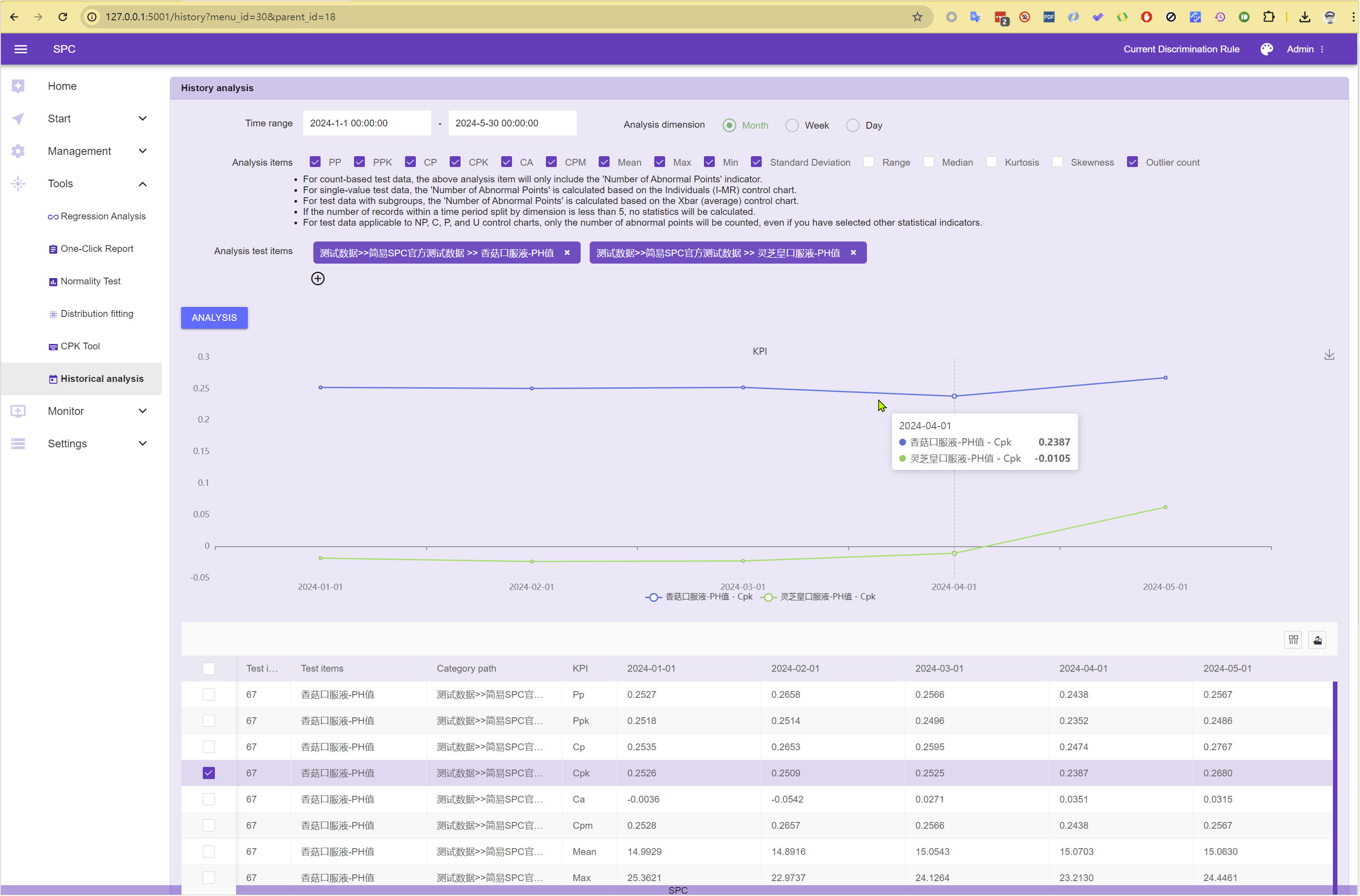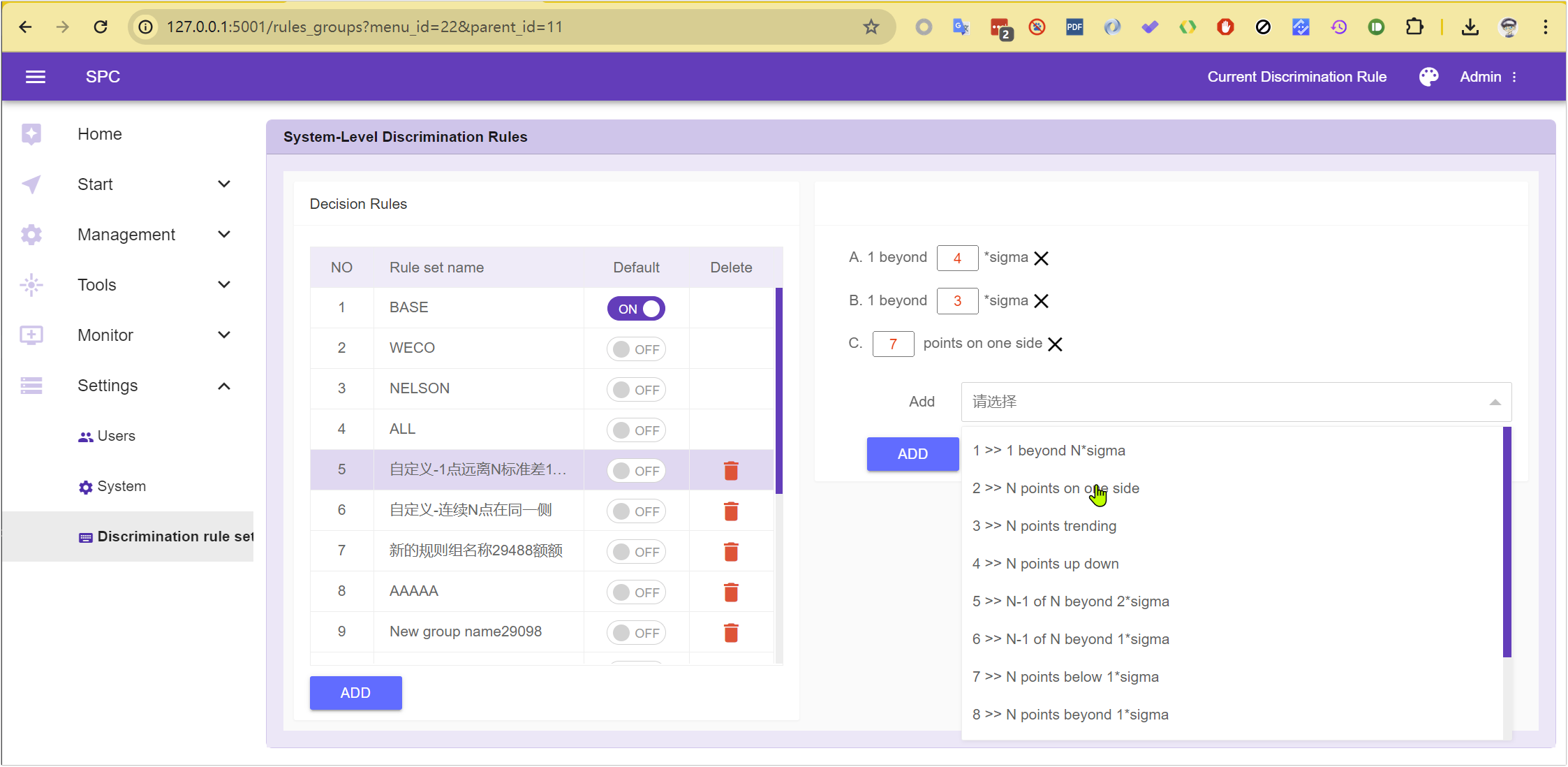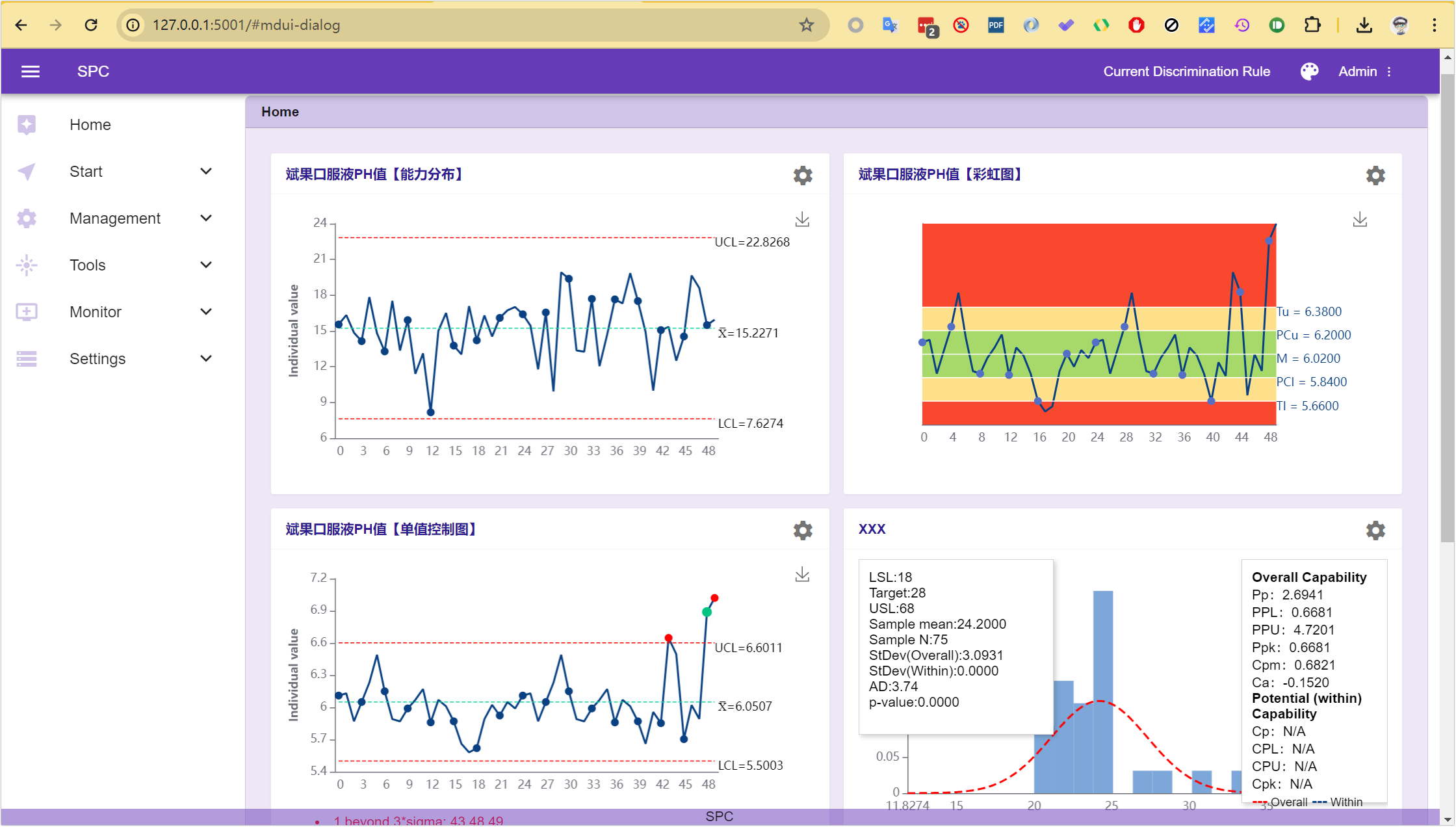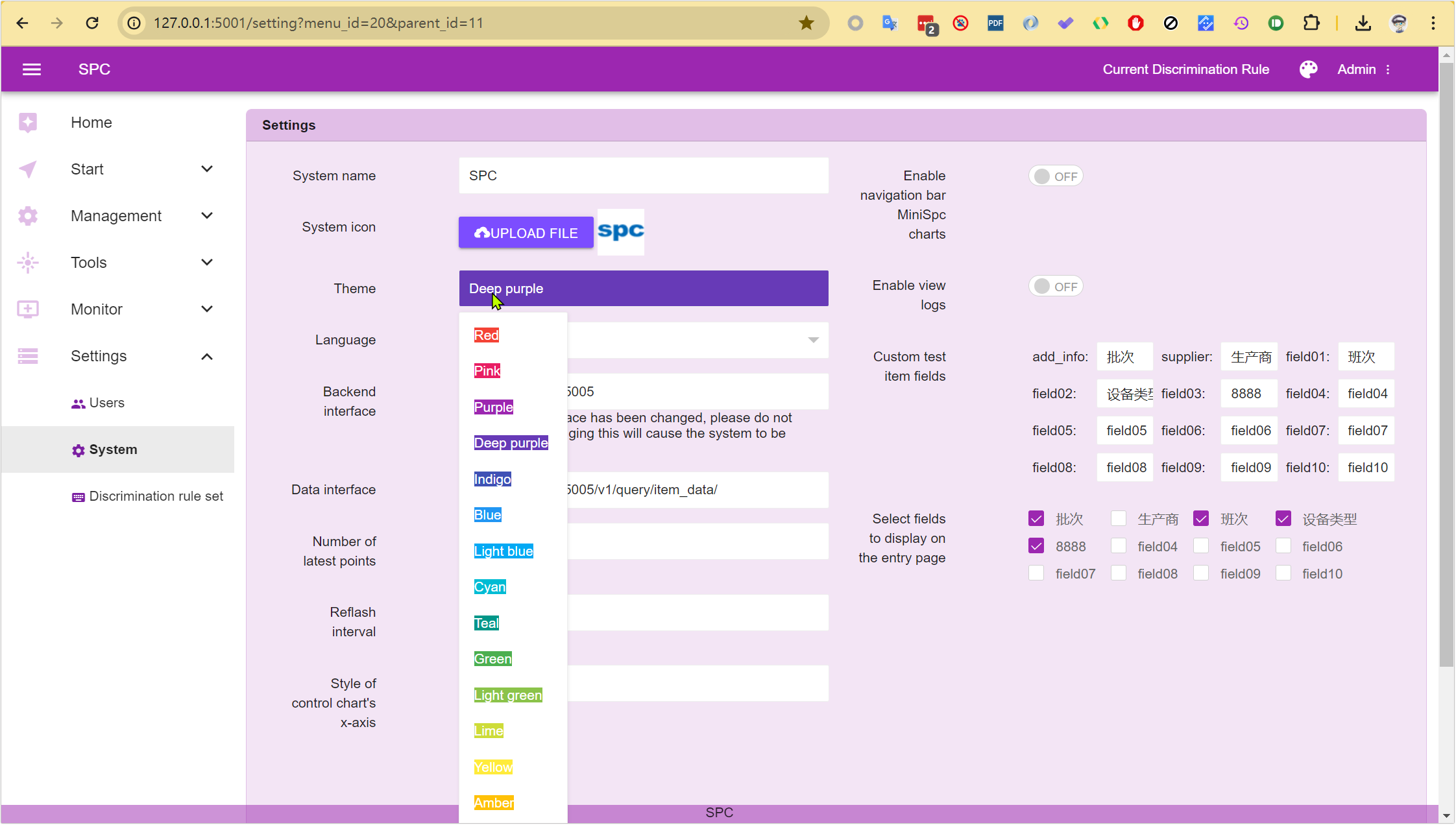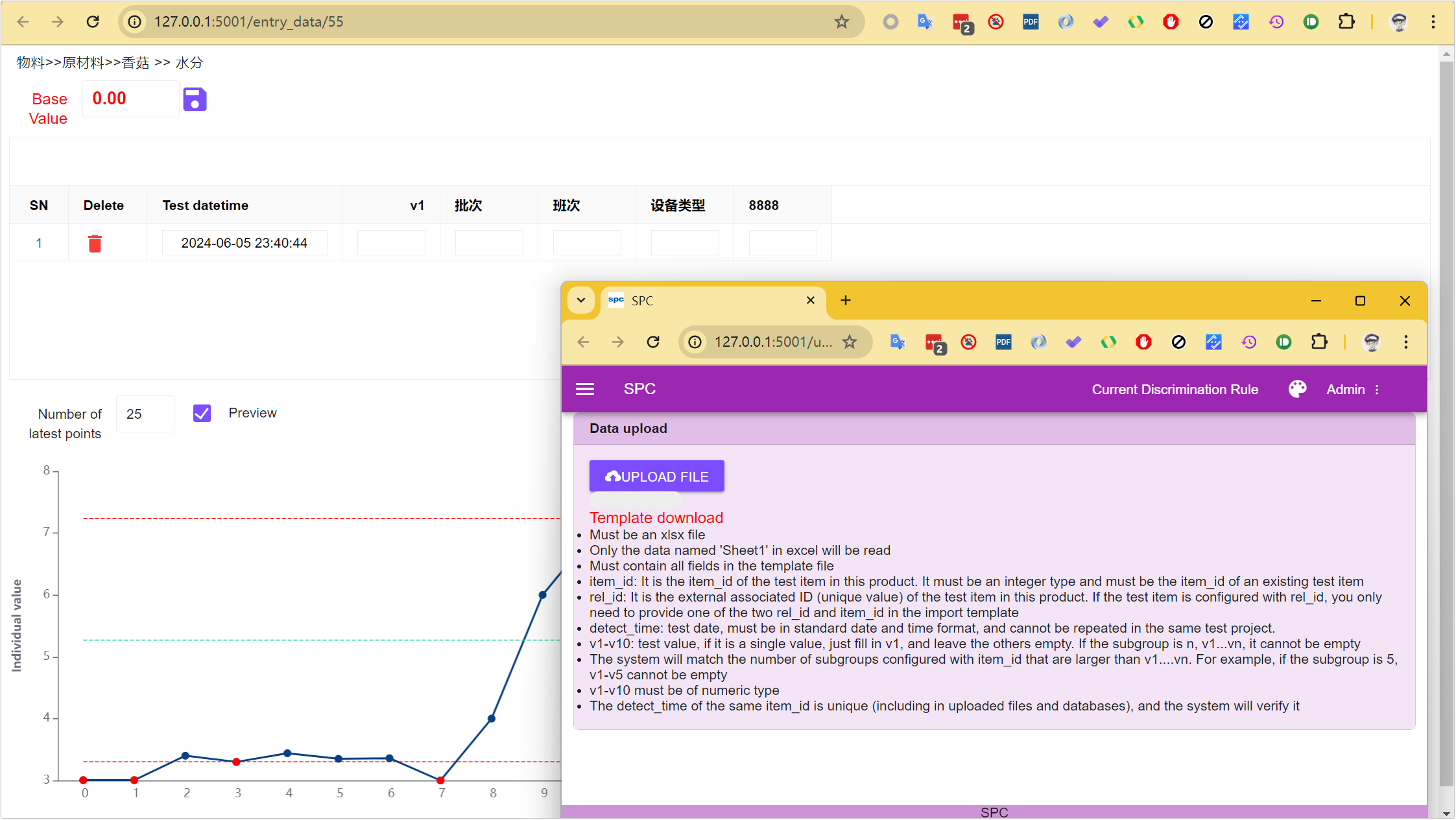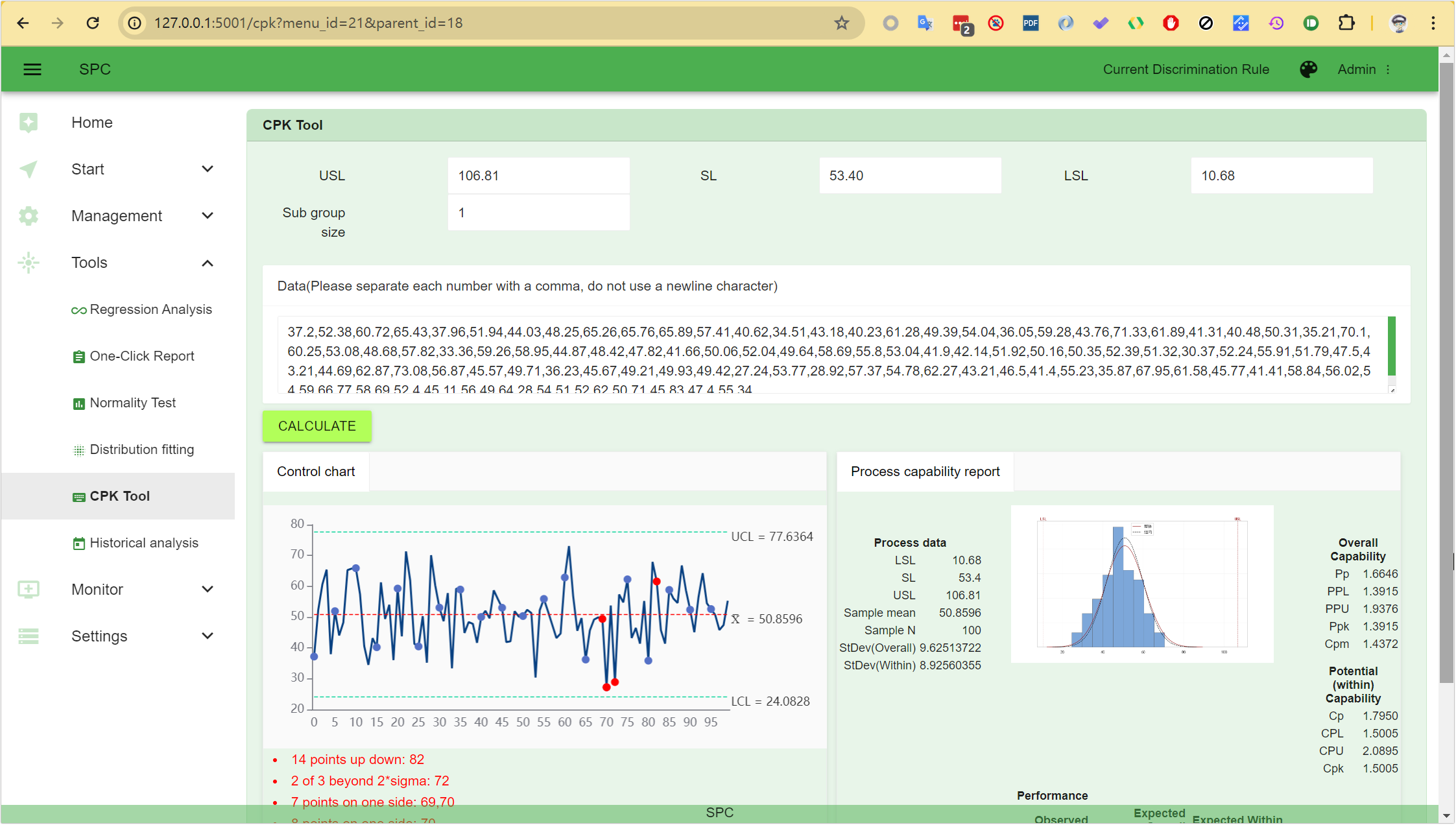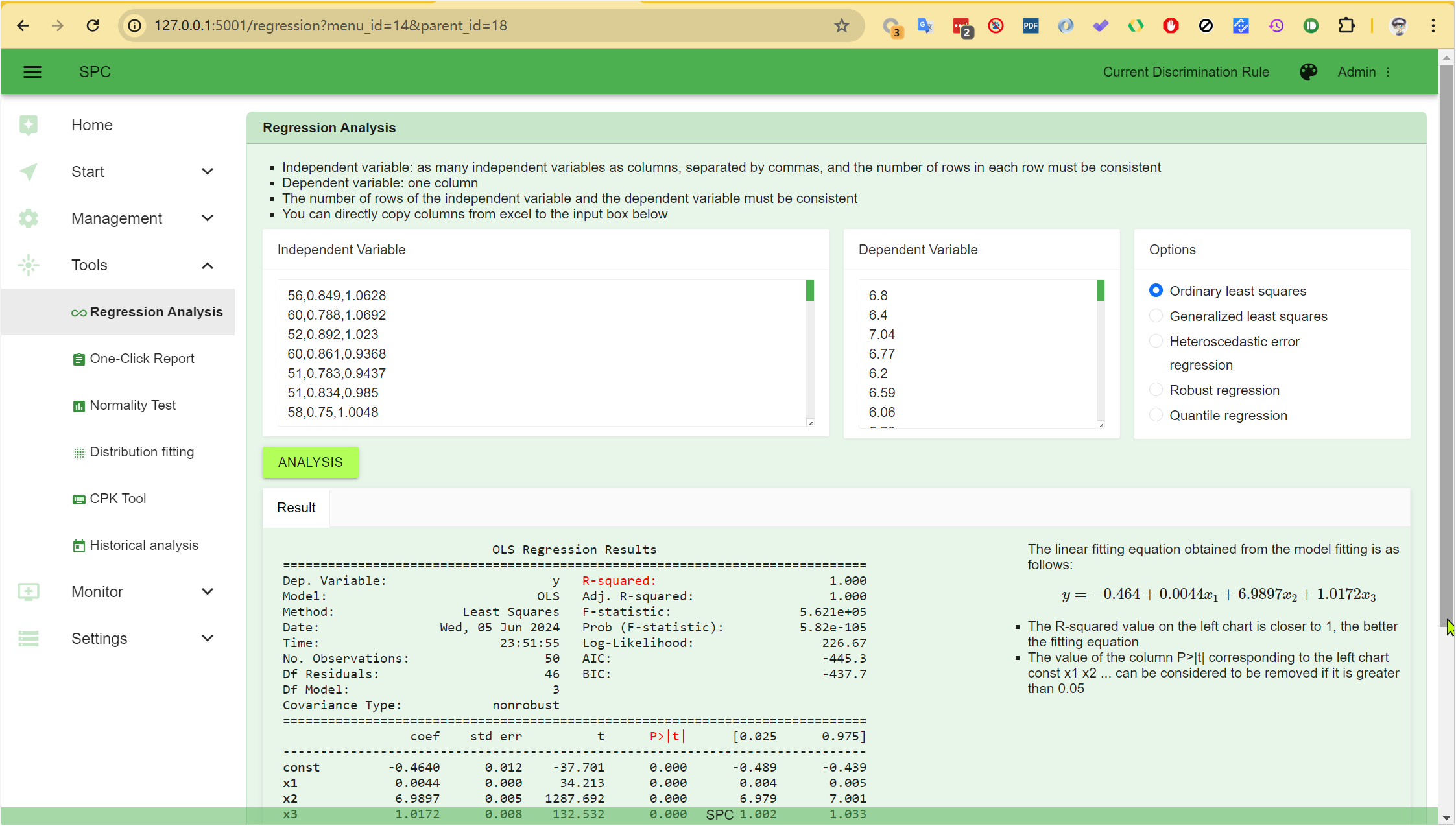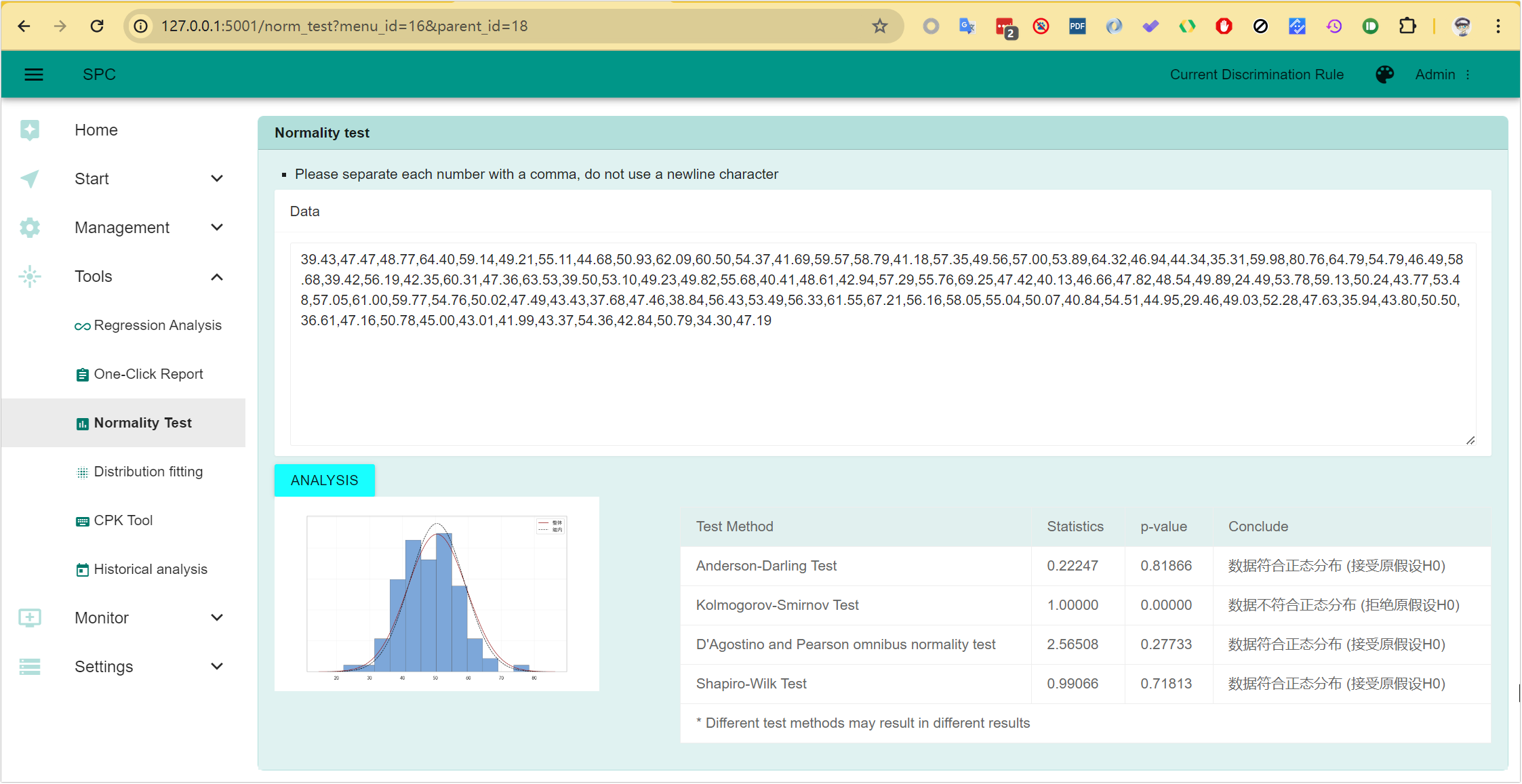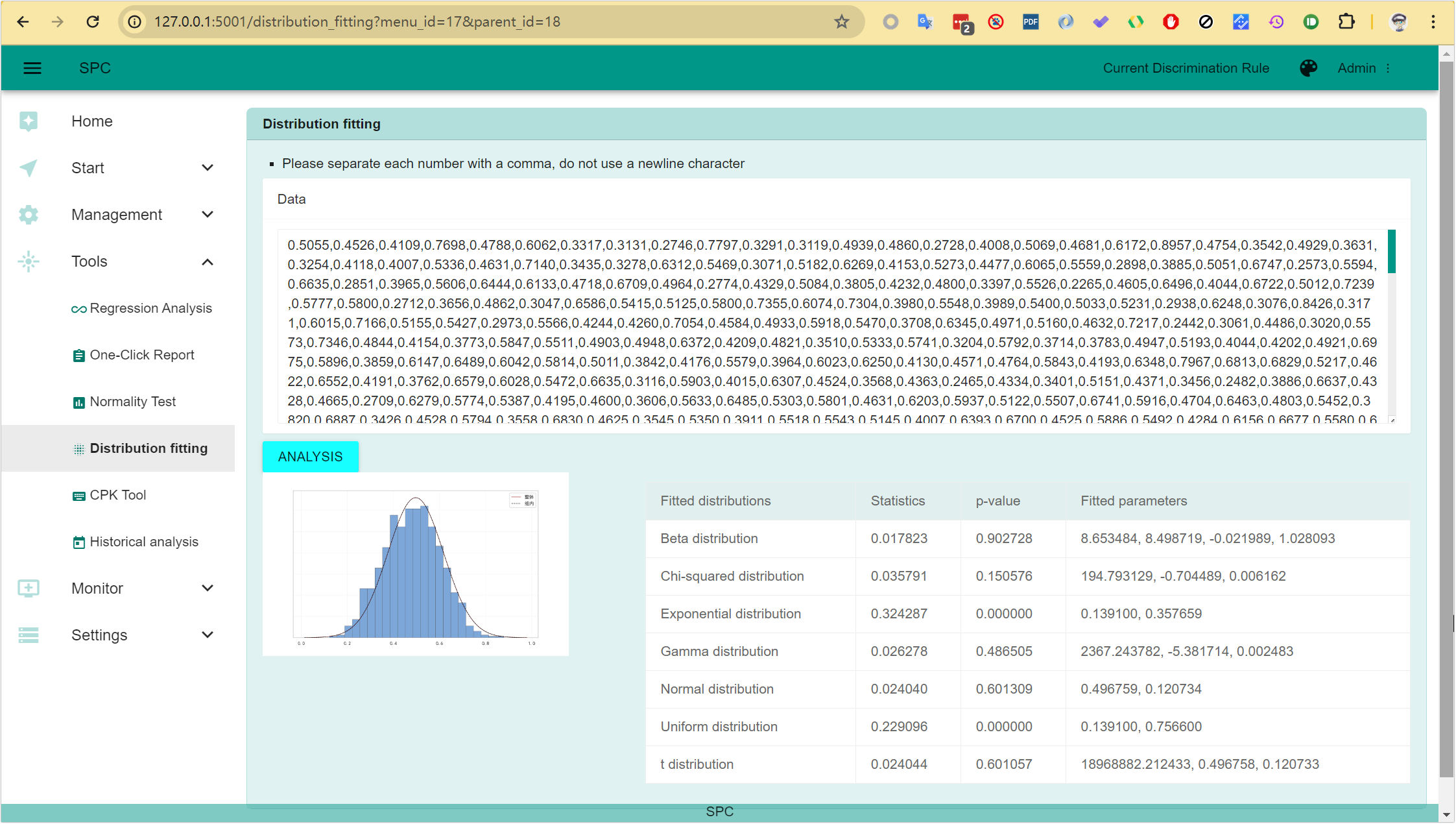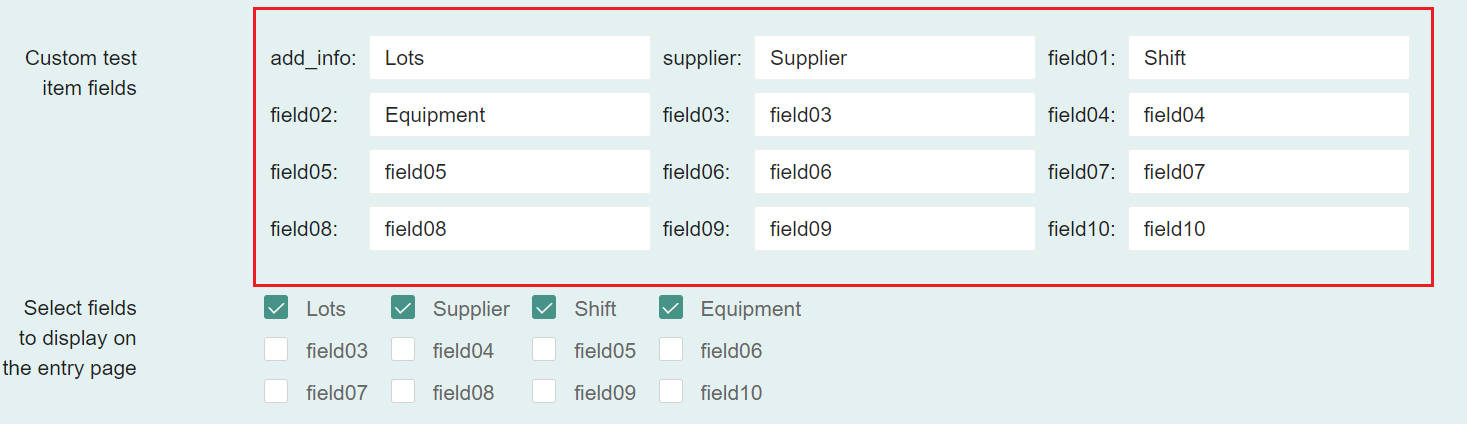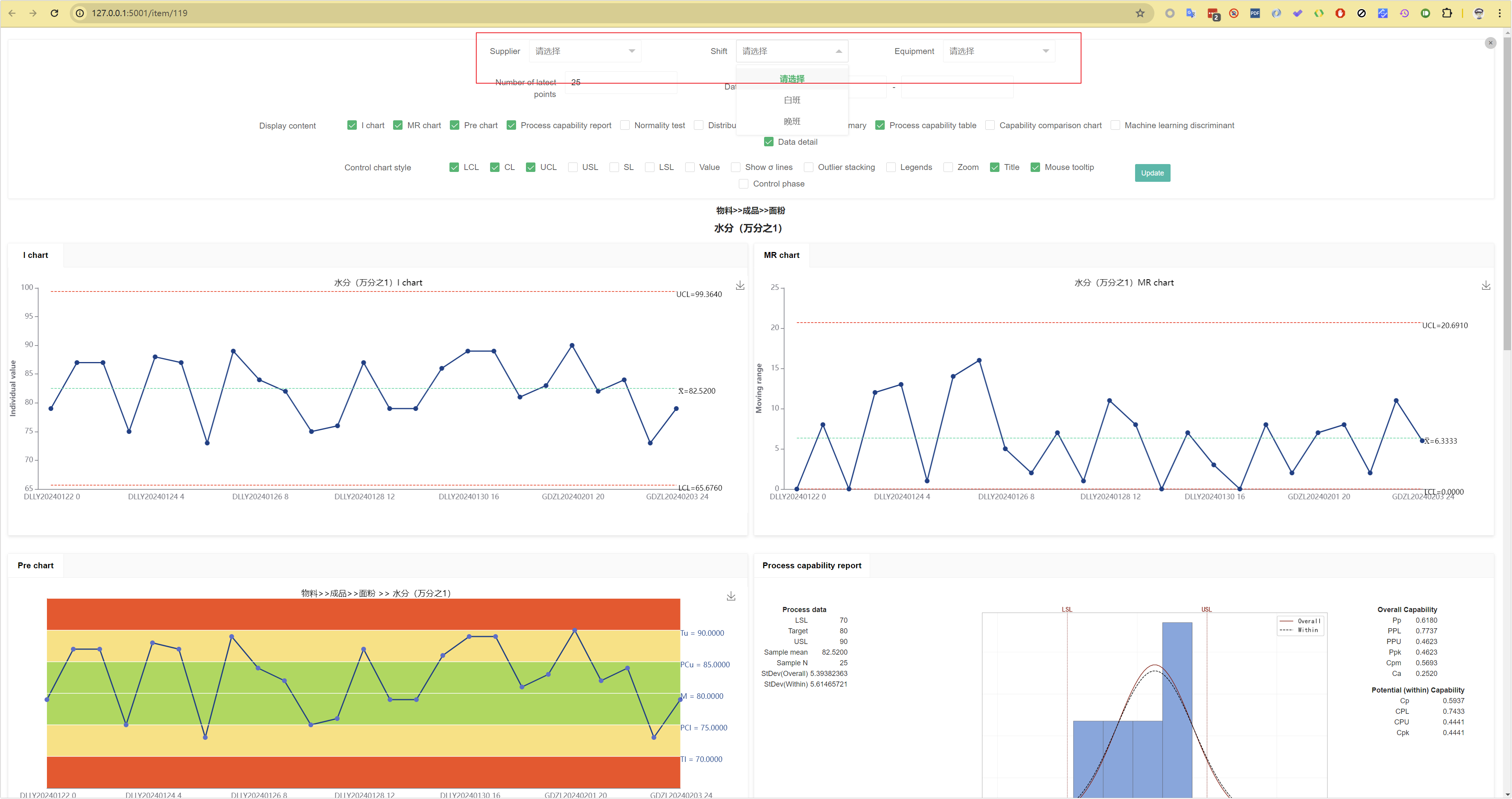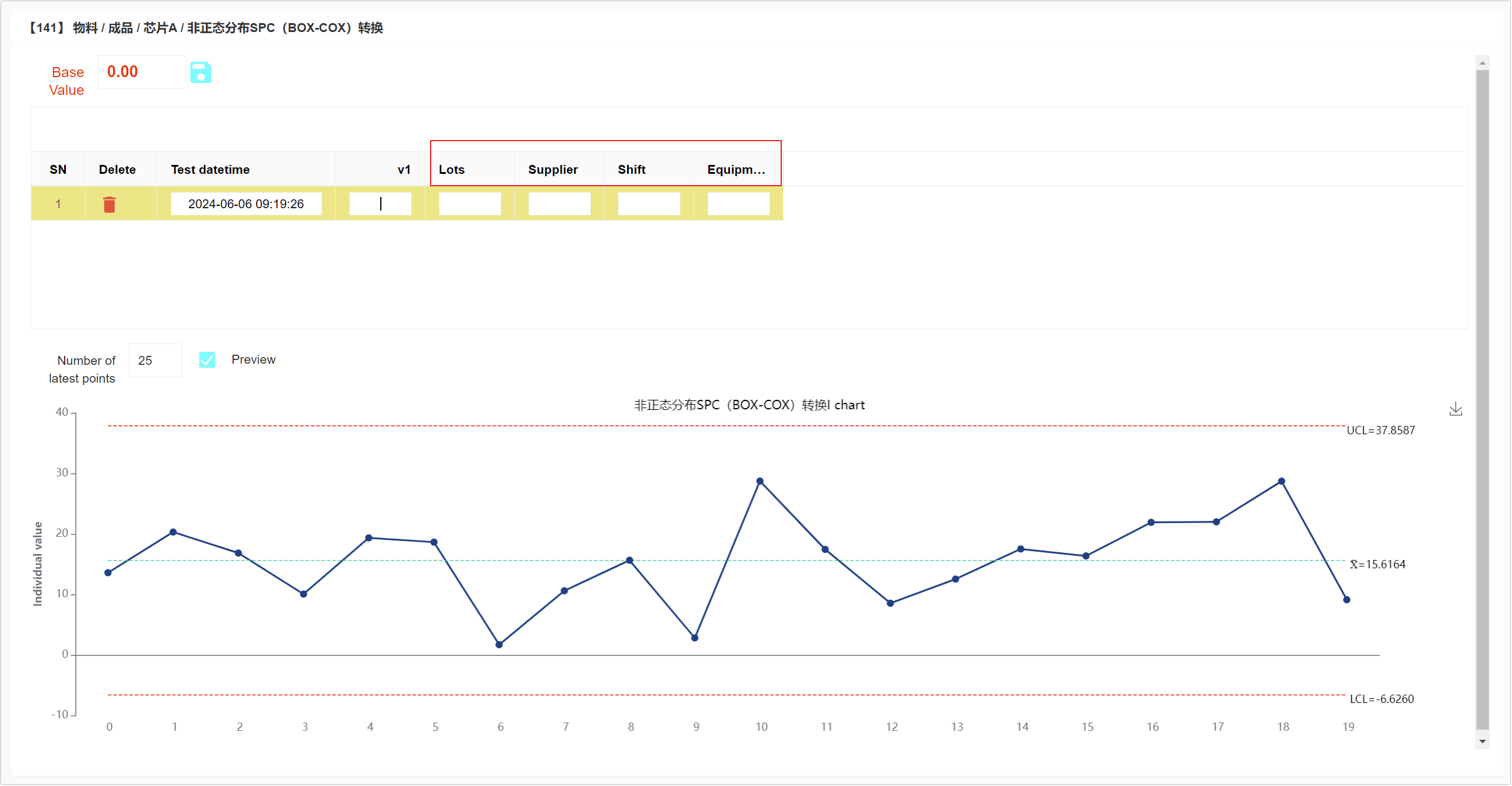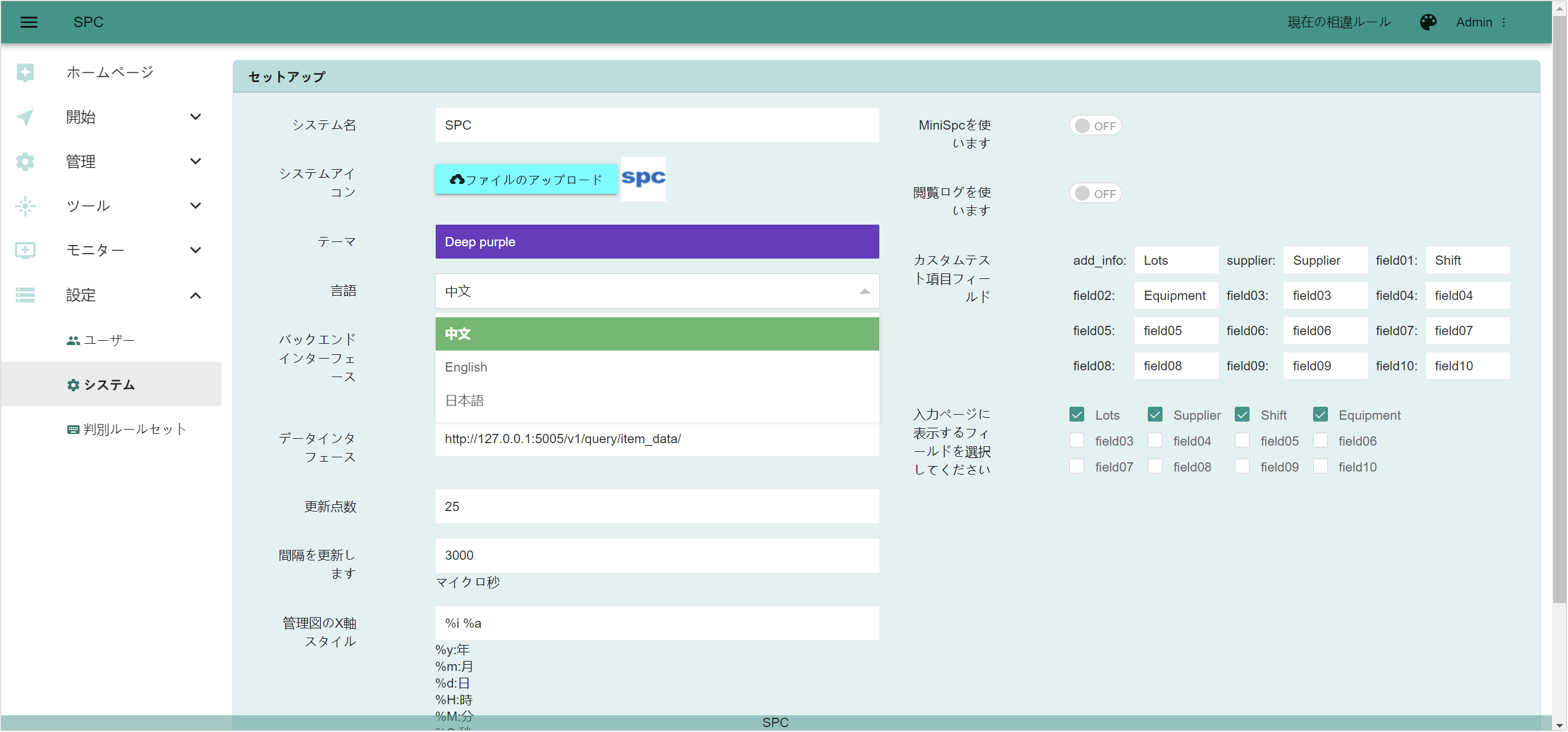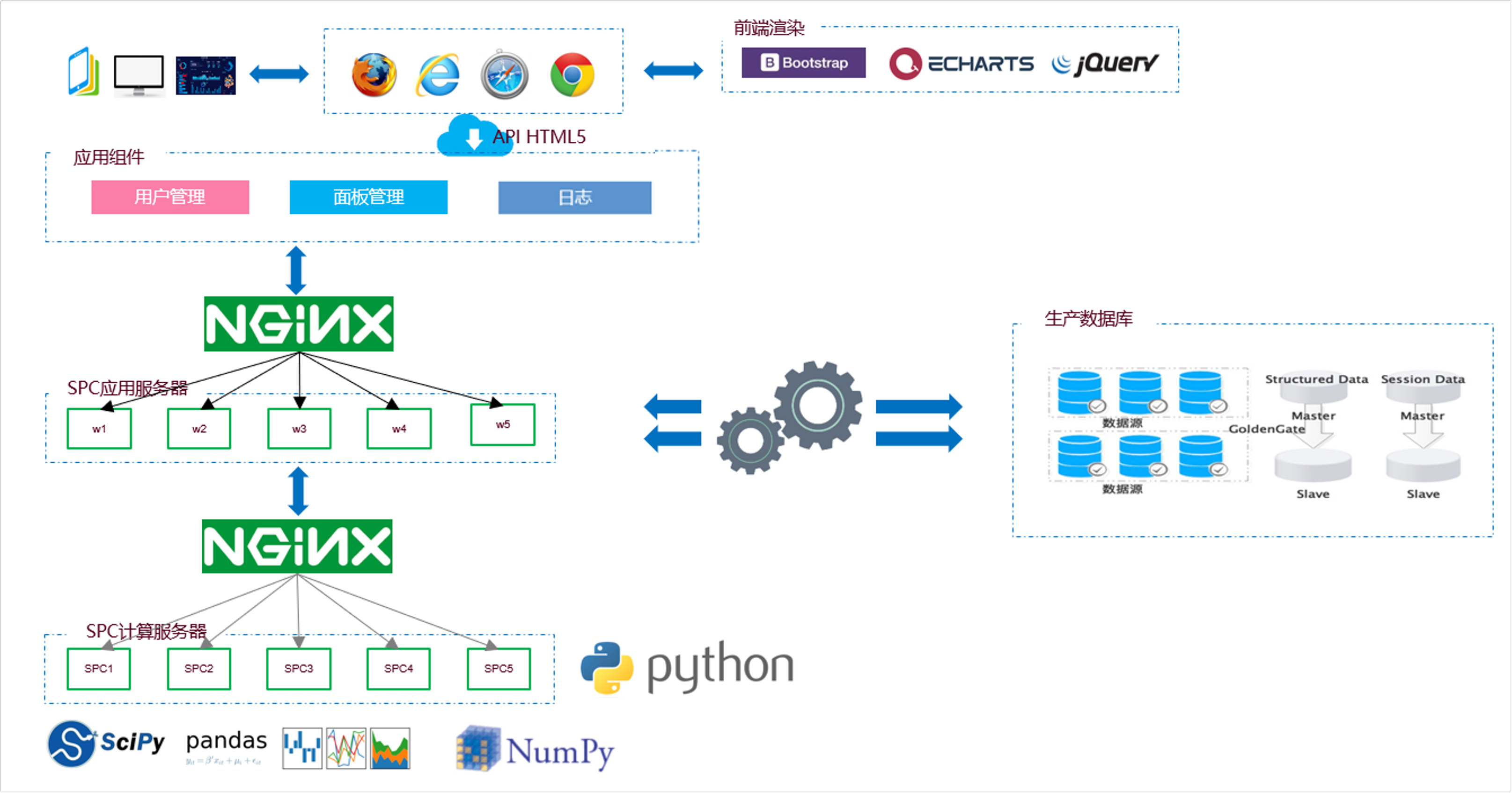For each test item, a click of the mouse generates the following comprehensive SPC analysis report, which includes:
- Appropriate control charts, subgroup distribution charts
- Process capability report (including PPK, CPK, PPM, distribution chart, fitted curve)
- Normal probability plot, capability comparison chart
- Normality test, distribution fitting test
- Machine learning anomaly detection chart
- Statistical summary table, process capability table
- Data details, rainbow chart